You can add reports in a category to a dashboard.
To add components to a dashboard, follow these steps:
- Go to Application Menu > Miscellaneous > Reporting Manager.
- Expand the Categories node.
- Expand the desired category.
- Expand the Dashboards node.
- Click the dashboard where you wish to add components.
- Click Actions.
- Click Add Components.
- Click
 .
. - Select the desired category and click Select.
The following page appears.
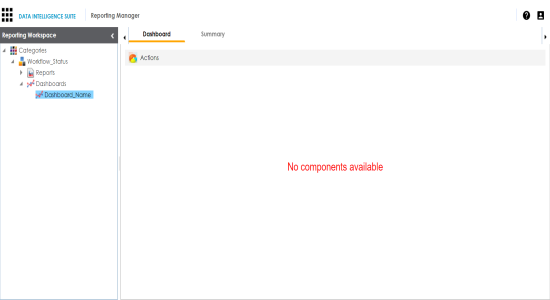
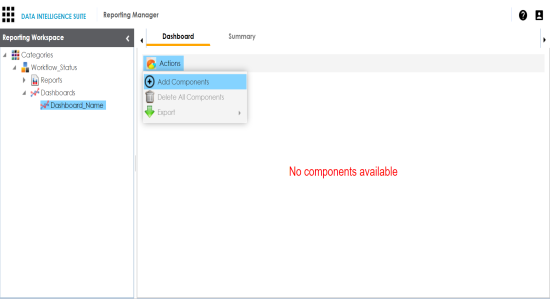
The Add Components page appears.
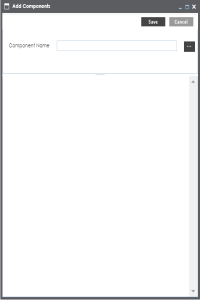
The Category List page appears.

The reports in the category are added to the dashboard.
|
Copyright © 2020 erwin, Inc.
All rights reserved.
|
|